Or how to guarantee the stable development of your application
Version management is a crucial component of software development. It allows you to monitor the developments of your application, manage changes, correct bugs and guarantee the stability of the final product. Bubble, the visual development platform, offers tools and features to make versioning your app easier. In this article, we’ll explore best practices for managing versions with Bubble.
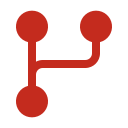
Versioning is critical
- Change Tracking: It allows you to track changes to the application over time, which is particularly useful for large development teams or long-term projects.
- Reversibility: In the event of major problems or bugs in a new version, it is possible to revert to a previous version without losing data.
- Collaboration: It facilitates collaboration between developers by allowing them to work on separate features without interfering with the work of others.
- Stability: It guarantees the stability of the application by allowing modifications to be tested and validated before deploying them to users.
Version Management with Bubble
Bubble offers several tools to make versioning your application easier.
App versions
Bubble automatically saves your app versions, allowing you to go back if necessary. To access previous versions of your app, follow these steps:
- In the Bubble Editor, click the version icon at the top right.
- You will see a list of previous versions, with the option to restore to an earlier version if necessary.
Working copies
Bubble offers the “Working Copies” feature which allows you to create copies of your application to experiment or test new features. This avoids altering your main application. Here’s how to use it:
- In the Bubble Editor, click “Working Copies” in the upper left corner.
- Create a working copy by pressing the corresponding button.
Secure deployment
When you’re ready to deploy a new version of your application, use the “Secure Deployment” feature to minimize service interruptions. You can plan the deployment time to avoid disrupting your users.

Best practices for Versions Management
- Use Comments: When you create a new version or working copy, use clear comments to document the changes made. This makes it easier to track changes over time.
- Test Before Deployment: Before rolling out a new version to users, be sure to test it thoroughly to identify and resolve any possible bugs.
- Save Regularly: Bubble has an automatic save feature, but it is also recommended to save your work regularly, especially before making major changes.
- Communicate with Your Team: If you work as a team, make sure you communicate clearly about planned changes and deployed releases. Collaboration is essential.