Bubble is a visual development platform that allows you to create web applications. One of the key features of any application is notification management. Notifications are essential for keeping users informed and engaged. In this article, we will explore how to manage notifications with Bubble.
Bubble offers several methods for managing notifications, depending on your specific needs.
Here are some basic concepts to know:
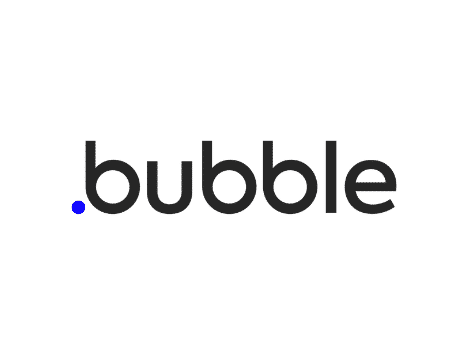

App Notifications
App notifications are typically used to notify users about important events or updates in the app. Bubble allows you to create custom notifications that appear in the upper right corner of the user interface. You can customize them based on color, content, and when they appear.
With Bubble:
In the Bubble Editor, create a notification item. You can customize it according to your needs, by changing the color, text and style. Set triggers for these notifications. For example, you can have them appear when a user performs a specific action, such as submitting a form. Use workflows to control when notifications appear and disappear.
Email notifications
Bubble allows you to send email notifications to users. You can configure workflows to send emails when certain conditions are met, such as when a new item is added to a database or when a task is assigned to a user.
With Bubble.io:
Create a workflow in the Bubble editor. Add an action to send an email. You can customize the email content and recipients according to your needs. Set conditions for this workflow to run, for example, when the user clicks a button or when some data is updated.


Push notifications
For mobile applications, Bubble allows you to send push notifications. This can be useful for keeping users engaged and informed, even when they are not currently active on the app.
With Bubble:
To send push notifications, you will need to use a third-party plugin, as Bubble does not natively support push notifications. Look for plugins that are compatible with Bubble and follow the instructions provided by the plugin to configure them.
Personalization and Targeting
It is important to personalize and target your notifications so that they are effective. You can customize the content, style, and when notifications appear. Additionally, by using conditions, you can target specific notifications based on the user, their behavior, or other factors.
Authorization Management
Make sure you comply with data privacy regulations, such as GDPR, when managing user notifications. You must obtain consent from users before sending them notifications, especially email or push notifications.